Understanding the Importance of Virtual Meeting Etiquette
Virtual Meeting Etiquette – In today’s digital-first world, virtual meetings have become the backbone of business communication. Whether you’re attending a Zoom call, Microsoft Teams meeting, or Google Meet session, maintaining virtual meeting etiquette is crucial for professionalism, productivity, and respect. Knowing how to behave and communicate in online settings not only builds your credibility but also ensures smoother collaboration with colleagues, clients, or partners.
The pandemic accelerated the adoption of remote work, and now, virtual meetings are a standard part of daily operations. However, many professionals still overlook the small details that can make or break a meeting’s success. From camera presence to background setup and communication style, everything matters when it comes to online interactions.
Preparing Before the Meeting
Proper preparation is the foundation of good virtual meeting etiquette. Being ready before the meeting begins shows that you respect others’ time and are serious about your professional image.
Start by testing your Technology. Check your microphone, speakers, and camera to ensure everything is working smoothly. Make sure your internet connection is stable; nothing disrupts a virtual meeting like a poor signal or lagging video feed. It’s also wise to close unnecessary tabs or apps that might interfere with your system performance or cause distractions.
Equally important is your environment. Choose a quiet, well-lit space where you won’t be interrupted. Background noise or movement can make it difficult for others to focus on the discussion. If possible, use a neutral background or enable a virtual one that looks professional.
Lastly, review the meeting agenda. If you’re aware of the topics to be discussed, you can contribute more meaningfully. Having notes or documents ready will help you stay engaged and relevant during the conversation.

Dressing Professionally for Virtual Meetings
Even though you’re at home or working remotely, how you present yourself visually still matters. Dressing appropriately is a major part of virtual meeting etiquette. Wearing professional attire helps you stay mentally in “work mode” and demonstrates respect for other participants.
Choose clothes similar to what you’d wear for an in-person meeting. For example, a clean shirt or blouse is usually enough for video calls. Avoid overly casual wear, such as pajamas or tank tops, even if the meeting is informal. Subtle, neat dressing creates a good impression and enhances your confidence throughout the session.
Joining the Meeting on Time
Punctuality is one of the most basic but often neglected rules of virtual meeting etiquette. Arriving late not only disrupts the flow but also gives the impression that you’re disorganized or careless about others’ time.
Join the meeting a few minutes early. This allows you to handle any last-minute technical issues and greet participants as they join. If you anticipate being late, inform the host in advance. A simple message can help maintain professionalism and courtesy.
Camera and Microphone Etiquette
When participating in virtual meetings, your camera and microphone are the primary tools for communication. Keep your camera on unless the host specifies otherwise—it helps establish connection and engagement. Maintain eye contact by looking into the camera instead of the screen, and ensure your face is well-lit.
Your microphone should be muted when you’re not speaking. Background noise, typing sounds, or pets can distract others and reduce meeting quality. Unmute only when it’s your turn to contribute, and speak clearly. Using a headset or earphones can improve sound quality and minimize echo.
Engaging Professionally During the Meeting
Active participation is an essential part of virtual meeting etiquette. Pay attention when others are speaking, avoid multitasking, and show interest in the discussion. Nodding, smiling, or offering short verbal acknowledgments can convey attentiveness even in a digital environment.
Avoid interrupting others. Wait for a pause before you speak or use built-in tools like the “raise hand” feature. Keeping communication structured ensures that everyone gets an equal opportunity to share their ideas.
If you’re the meeting host, manage the flow of conversation. Encourage quieter participants to speak up, summarize key points, and keep discussions on track. Proper moderation leads to more productive and balanced meetings.
Managing Distractions and Backgrounds
Maintaining focus during online meetings can be challenging. Notifications, pets, or family members can easily draw attention away from the discussion. A key rule of virtual meeting etiquette is to minimize distractions.
Silence your phone and close unnecessary apps or browser windows. If you share your screen, make sure no personal or unrelated tabs are visible. Keep your workspace tidy and free of clutter that might appear on camera.
Your background also contributes to the overall impression. A simple, organized backdrop works best. If you’re using a virtual background, choose one that is professional and not overly flashy.

Speaking and Listening Skills in Virtual Meetings
Communication is the heart of any meeting. Practicing good speaking and listening skills will help you stand out as a professional participant.
When speaking, use a moderate pace and tone. Avoid shouting or speaking too softly. Use concise sentences and stay on topic to keep the discussion efficient.
Listening is equally important. Give your full attention to the speaker and avoid side conversations or checking emails during the call. Taking short notes can help you retain key information and demonstrate engagement.
Following Up After the Meeting
Good virtual meeting etiquette extends beyond the session itself. After the meeting, send a follow-up email summarizing key points, action items, and next steps. This shows professionalism, reinforces accountability, and ensures everyone stays aligned on decisions made.
If you were assigned tasks or promised to share information, do so promptly. Timely follow-up strengthens trust and demonstrates that you value collaboration.
Common Mistakes to Avoid in Virtual Meetings
Even experienced professionals sometimes make etiquette errors. Avoid these common pitfalls:
- Speaking while muted or forgetting to unmute before talking.
- Leaving your camera off without informing others.
- Eating or drinking noisily during the call.
- Multitasking, like checking your phone or replying to emails.
- Talking over others or dominating the conversation.
- Ignoring meeting chat messages or reactions.
By steering clear of these mistakes, you’ll maintain a polished and respectful online presence.
The Long-Term Benefits of Practicing Virtual Meeting Etiquette
Consistently practicing virtual meeting etiquette enhances your reputation and strengthens workplace relationships. It makes meetings more efficient, reduces misunderstandings, and builds trust among team members. Over time, this leads to better teamwork, higher productivity, and more positive professional interactions.
As remote work continues to grow, mastering these virtual communication skills will set you apart. You’ll not only appear professional but also become a reliable and valued team player in any organization.
Conclusion
Virtual meeting etiquette isn’t just about looking good on camera—it’s about showing respect, professionalism, and consideration in every interaction. By preparing well, engaging actively, and communicating thoughtfully, you can make every virtual meeting productive and impactful.
Embrace these principles today, and you’ll transform your online presence into one that commands respect and drives success in the digital workplace.

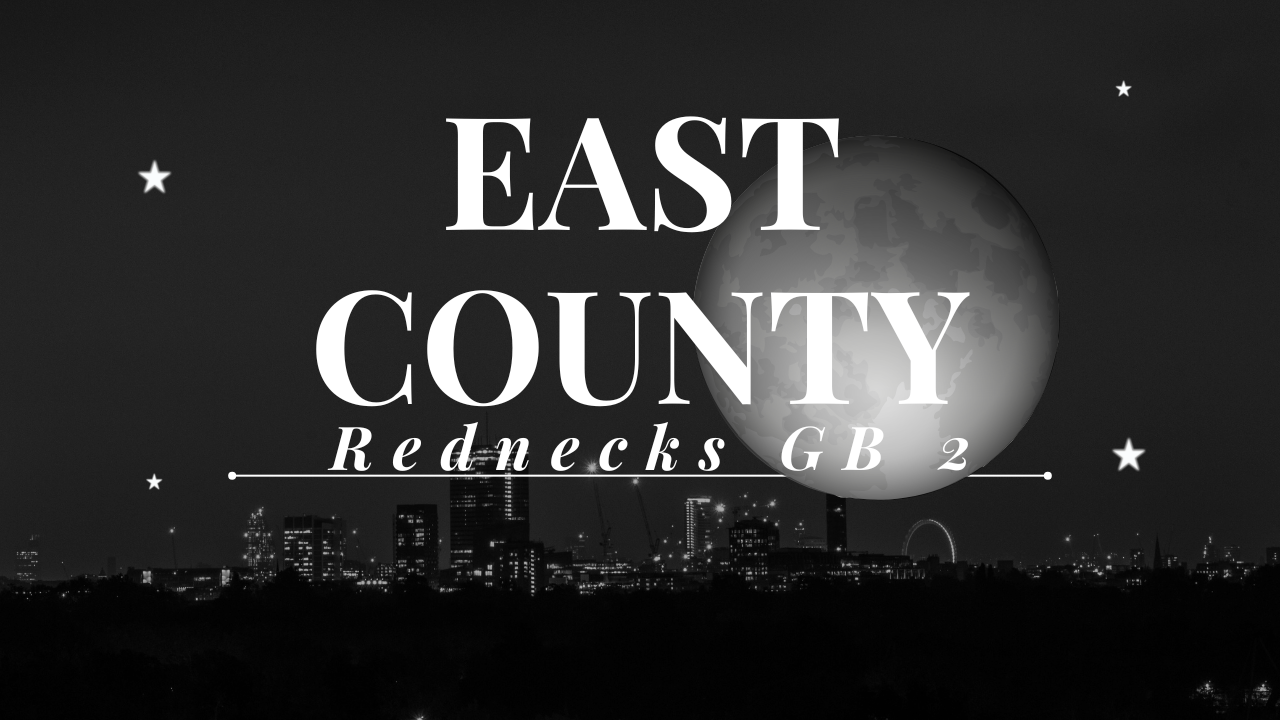


One thought on “Virtual Meeting Etiquette: The Ultimate Guide to Professional Online Communication”
Comments are closed.